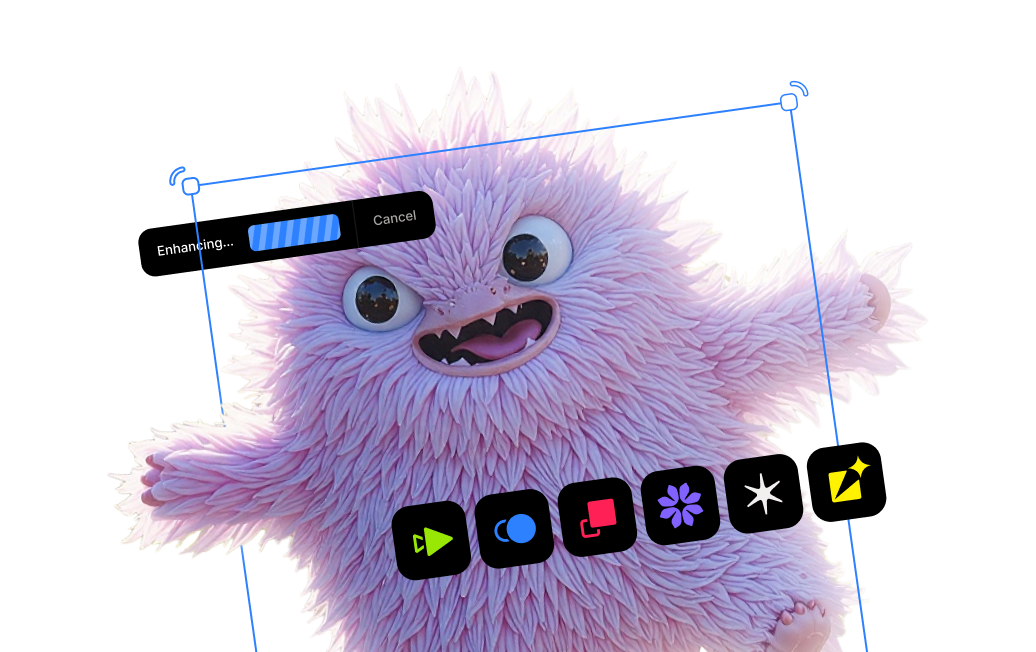Using photo editing and Topaz Photo AI to help tell a story

Article outline
- Introduction
- Why expanding your creativity matters
- Using Topaz Photo AI to tackle my three biggest problems
- Capturing crows at midnight with zero noise
- Capturing sharp subjects in flight using a slow shutter speed
- Getting a diversity of images with resolution enhancement
- Post-processing video using Topaz Photo AI
- Conclusion
Whether you're on a budget with lower-end camera gear, or you have the best of the best, you can always find situations that will limit your quality of shot in wildlife photography. There’s times I’ve attempted capturing wildlife photos in the middle of the night with unreasonably high noise in my images, or situations I’m trying unique photo capture techniques like slow shutter blur and the subject isn’t quite as sharp as I’d like. Having the ability to fix these problems in post-processing and relying on your editing tools to have the confidence to take these creative shots will open up new possibilities for you and your wildlife photography journey.
Have you ever found yourself looking at a wildlife photography image and thinking to yourself that it looked just like the last 10 that you saw? Largely, this can be attributed to the limitations of photography gear up until recently as well as the lack of creative unique vision in photographer’s shots. It’s important to be able to push the boundaries of creativity with your wildlife photography because it gives the viewer something new to look at. Up until recently, we could never have dreamed of taking wildlife images in the middle of the night so there are very few photos like this. This provides opportunity for you as a wildlife photographer to come and fill in the gap and expand the world of wildlife photography imagery. Telling stories like this matters not only for the appreciation of wildlife photography as an art, but it can also matter for telling stories of conservation.
Topaz Photo AI allows for my three biggest post-processing problems to be solved:
- High noise from low light images.
- Blurry or soft subjects from motion blur or slightly missing focus
- Low resolution images when I want tighter portrait shots but wasn’t able to get close enough up to the subject
I’ll be walking through my past experiences of how I’ve relied on Topaz Photo AI to tell a story in these tough situations when I couldn’t have achieved these images otherwise.

This first scenario was presented to me in early 2022. I randomly discovered my city’s local American Crow roost in which tens of thousands come to sleep at overnight. Weirdly, they all roost on the ledges of a multi-story hospital building and the trees around it across from which is the hospital’s 3 story parking lot. Upon further scouting, I figured out that if I was able to photograph from atop the parking garage, I’d be able to line up my view relatively close to eye-level with the ledges in the distance, but also I would be able to get directly eye-level with the tops of the trees that they roost on. Then, a game of patience came as I waited for the next full moon to come and I had a plan to capture images of Crows then against it.

This first image was one that I had wanted due to the fact that there are virtually no images showing a full moon relatively in focus against a wildlife subject. This was definitely the easiest of the night to post-process due to the fact I could use a faster shutter speed, however, Topaz Photo AI still helped clean up the crispness of the silhouette in the Crow since I did attain a little bit of motion blur in the subject.
This second image was a fantastic example of needing more denoising however. In this image, I wanted to go for this retro/cyberpunk type of style in which we would be able to see the crows lined up along the edge of the building with the glowing moon in the background. To be able to see the crows not directly outlined by the moon, I had to adjust my exposure to a high ISO with still a very large contrast in the blacks and shadows of this image.

This led to a lot of noise that needed to be cleaned up of which Topaz Photo AI did wonders.

I also appreciated the rim lights on the birds that were sharpened by the program as they give a nice accent to it all.
The last image I’m sharing from the session was taken of one of the Crows perched atop the trees near the parking garage. The challenge on this one was the same with a very noisy gradient in the deep blues of the background, however, one additional problem became prevalent as well.

The night I took these photographs was windy with speeds reaching up to 15mph. This caused the tree to sway dramatically and the feathers to flutter in the wind.

Using Topaz Photo AI not only cleaned up the noise but it also cleaned up the motion blur in the image to make it much more sharp. Overall, I loved the results.
Foggy mornings provide for unique opportunities not only different looking scenes, but also in what camera techniques you can use to capture wildlife. Normally, you have a very short window in which slow exposure birds in flight shots are possible due to how quickly the sun rises or sets in most parts of the world, but on a foggy morning, often the light is so dim that you can get away with much longer practice sessions.

On this morning, I spent the 2 hours of fog that I had attempting to capture slow exposure birds in flight and I wound up really liking this particular one of a Common Merganser. The scene turned out fantastic after bringing out the contrast and colors, but unfortunately, the bird was slightly too blurry for my taste due to the motion blur.

Throwing this photo into Topaz Photo AI saved it and corrected the motion blur, making it a solid image to showcase in my portfolio.
I set out on a mission to capture Lesser Nighthawk in the summer of 2021. It’s a bird that’s always intrigued me but I’ve never been successful in capturing well. When I finally discovered a nesting location of a pair I spent 5 weeks out with them often trying to capture a holistic portfolio of their behavior and environment.

Of these photos, many came out well and I had a lot of different images, but I was missing a really tight portrait of one showing off their incredible alien-like eyes.

This partially came from the fact that I never wanted to disturb them on their nest and get too close.

Knowing that I had Topaz tools in my back pocket, it allowed me to get sharp shots of them from further away, and then crop in up close to get the style of shot that I wanted to complete my portfolio. Using enhance on Topaz Photo AI allows me to get closer to subjects in scenarios where I can’t or just simply shouldn’t and has helped diversify the types of shots I can get.
Check out Jeremy's post-processing video where he walks you through his thought process on using Topaz Photo AI to clean up his wildlife photos, allowing his intended story to come through.
The best Wildlife Photographers I know are the ones that are most creatively able to think outside of the box and present something different and unseen to the photography genre. Topaz Photo AI is a program that expands my creative capabilities in my wildlife photography work. It removes limitations that may otherwise be present with the gear that I use specifically or even the boundaries of the highest-end technology. I’ve relied on it in the past to tell my stories of wildlife and I’ll continue to use it to denoise, sharpen, and enhance my wildlife images moving forward. I hope it helps you get more creative shots as well!
Keep Learning

Pricing & Plans