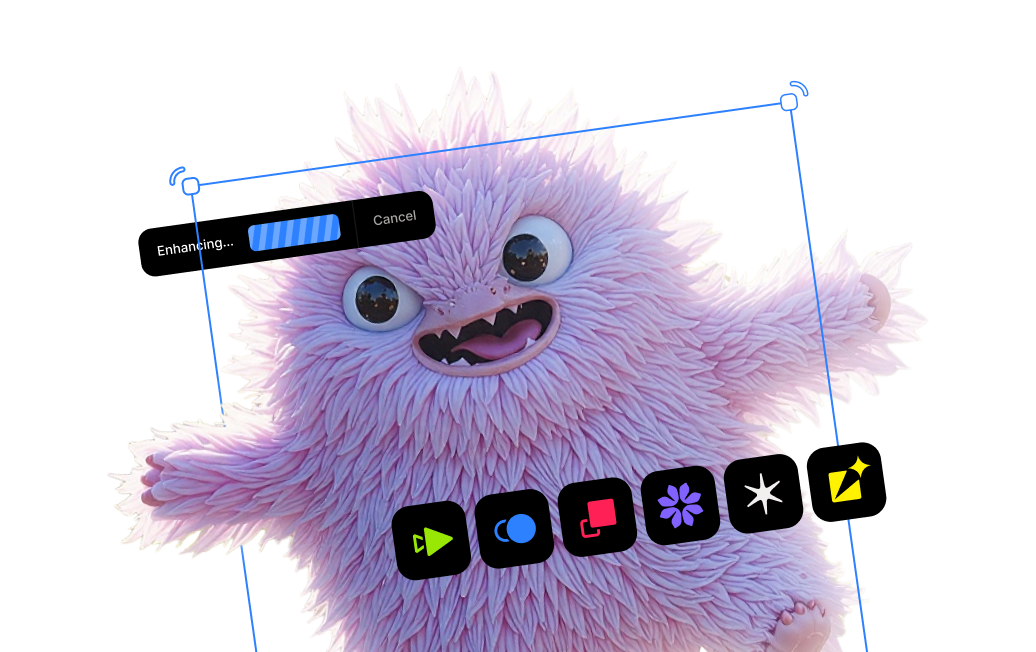Desktop Apps

Powerful AI models.
Local and in the cloud.
Cloud Apps

Enterprise


AI image and video enhancement built for enterprise and production workflows.
Desktop Apps

Powerful AI models.
Local and in the cloud.
Cloud Apps

Enterprise


AI image and video enhancement built for enterprise and production workflows.


Need product and account support?
Contact support team






























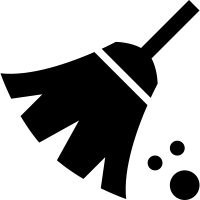









-white.svg)