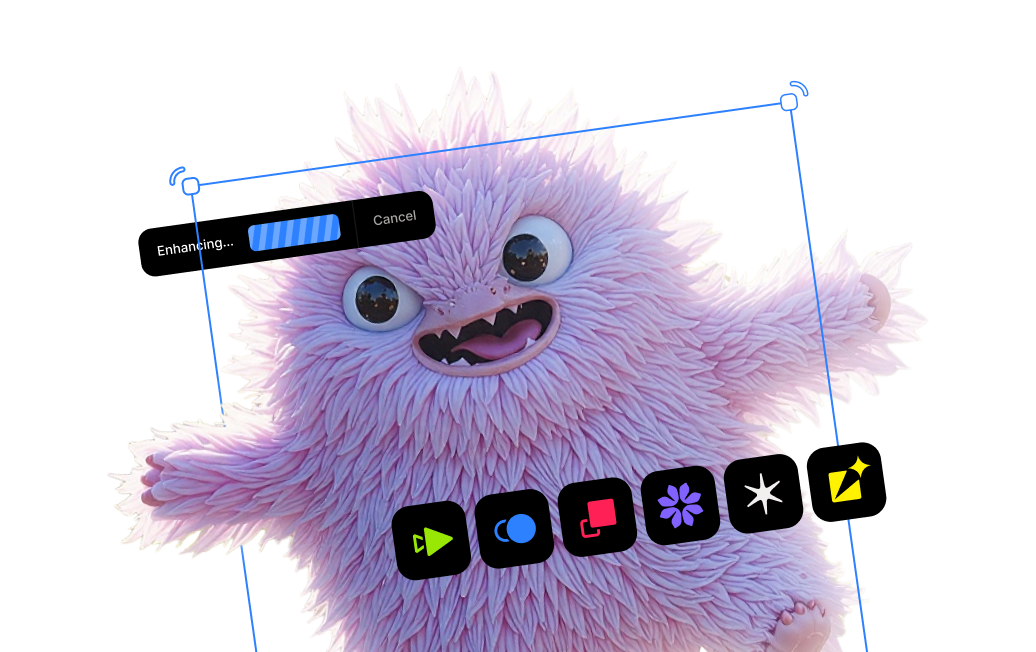How Sharpen AI and Lightroom can easily fix common lens flaw and sharpness issues

Article Outline
- Introduction
- Common Lens Flaws
- User-induced Sharpness Issues
- Fixes Using Lightroom
- Fixes Using Sharpen AI
What are lens flaws and sharpness issues, and why should we pay attention to them?
In the realm of photography, lenses come in all shapes and sizes. Superior lenses are expensive and they are expensive for a reason. They exhibit minimal flaws, are made from higher quality materials and are generally sharper. They are expensive because of other things like fast apertures too. These lenses are favoured by professionals.
Cheaper lenses, unfortunately, are generally characterised with certain lens flaws, they are made from more affordable components, are generally zoom lenses and are built for the general photographer and hobbyist.
Owning a cheaper lens doesn't mean you should worry about the image quality though. Common lens flaws can easily be fixed in the digital darkroom and great results can be achieved, very close to what superior lenses can offer.
Don’t shy away from cheaper lenses!
Apart from lens flaws, it is also possible to run into other sharpness-related problems when out in the field. For lack of a better term, I have labelled these as “User-Induced” issues.
This article explains what the common lens flaws are, what user-induced sharpness issues could potentially be and I explain how to fix each of them in the simplest ways possible.
Let’s have a look at the more common lens flaws you may encounter with cheaper lenses. Some of these flaws may also be encountered on more premium lenses too.
Soft Corners
For various reasons, and more apparent on cheaper zoom lenses, the corners of your lens will appear softer (less sharp) than the centre. The centre section of the lens will always be sharper than the corners, and this is largely due to field curvature of the lens (a quick search on google will explain what this is if you’re interested). To decrease the effect of soft corners, try stopping your lens down. Shooting at a narrower aperture will increase the sharpness of the corners.
Chromatic Aberration
Chromatic Aberration is the result of a lens failing to focus all wavelengths of light onto the exact same point, caused by dispersion (change in angle of refraction). Chromatic Aberration is easily visible on high contrast edges and appears generally as purple, red, blue or green colour fringing.
See the example below of what CA can look like.

You may hear some fancy terms used by lens manufacturers such as “Extra-Low Dispersion Glass” (ED) for Nikon and “Ultra-Low Dispersion Glass” (UD) for the Canon lenses, and this means that these manufacturers are using elements with these characteristics inside their lenses to mitigate the Chromatic Aberration flaws.
Lens Distortion
Lens distortion occurs when a lens does not project a straight line in a scene as a straight line onto the camera's sensor. There are 2 main types of lens distortions to be aware of, shown below.

In my opinion, lens distortion is not a major concern and more often than not (except in architecture photography and maybe portraiture) you won’t ever notice lens distortion. I sometimes use lens distortion to my advantage in landscape photography as it can really emphasise a foreground and stretch it out and almost make it appear larger.
Vignetting
Vignetting (also known as light fall-off) is the term given to the darkening effect on the corners of an image. The outside areas of your image will appear darker than the centre of the image. Vignetting occurs in all lenses, and is mainly caused by (in very simplistic terms) light having a shorter distance to travel in the centre of the lens than the sides of the lens. The scientific reasoning for vignetting is very complicated, but just know that vignetting is the darkening of the corners of the image.
Vignetting is most apparent when shooting at the largest apertures on a lens. Stopping a lens down will decrease the vignetting effect.

Soft Overall Sharpness
Soft sharpness occurs in very cheap lenses. There is a reason these lenses are cheap, the optical formula is not great and the results you get from cheap lenses suffer from a lack of sharpness. These cheap lenses cannot focus the light perfectly onto the camera sensor.
Diffraction
Diffraction is the term given to the softening of sharpness as the aperture of the lens gets very small (generally occurring at f/16 or f/22). As you close the aperture of the lens to f/16 or f/22, light waves entering that small aperture begin to interact with one another and you start losing detail because of this interaction. A quick google search will help explain diffraction in very scientific terms, but the important thing to know is that the sharpness of your lens will decrease at very small apertures.
You may consider using a very small aperture for increased depth of field, but just know that you will be sacrificing sharpness at very small apertures. Try using focus stacking at a sharper aperture if you need increased depth of field, rather than stopping down to f/16 or f/22.
Now that we know more about common lens flaws, let’s have a look at potential “user-induced” sharpness issues.
Miss-focus
Miss-focus is simply when the camera fails to achieve perfect focus on the subject. This could be caused by user error, bad autofocus systems or other reasons. There is no fix for a completely out of focus image, but one that is a hair out of focus can be salvaged.
Motion blur
Motion blur occurs when the subject is creating the blur, and is created by not using a fast-enough shutter speed. If you are shooting a bird for example, you need a fast shutter speed to freeze the movement. If you are shooting a portrait of a still Lion, the shutter speed needed will be slower, but pay attention to subject movement and choose a shutter speed that will eliminate motion blur.
Be sure to check out a recent article I wrote on the Topaz Learning centre website where I speak a little bit more about shutter speeds.
Of course, motion blur can be a creative choice and therefore it is not an issue then.
Intentional motion blur can create incredibly artistic results, and here you can go very low with your shutter speed. If you try these artistic motion blur photographs, experiment with your shutter speed.

Camera shake
Camera-shake is the term given to blur caused by the movement of the camera, and more often than not created because of a slow shutter speed and hand-holding of the camera. High megapixel cameras will highlight camera shake even more than lower megapixel cameras.
There are easy ways to combat camera-shake: use a fast enough shutter speed or use a tripod. Creating a faster shutter speed is made possible by opening up the aperture of the lens, or by increasing your ISO speed accordingly. If you are shooting on a tripod, you can still encounter camera shake if it is very windy.
As a general rule-of-thumb, if you are handholding your camera, aim for a shutter speed that equals your focal length. By that I mean if you are using a 400mm lens, try going for 1/400th of a second minimum. If you are shooting with a 50mm lens, try going for 1/50th of a second minimum. Always review your images if your shutter speeds are slower to make sure you are getting correct image sharpness.
As you can see from the above explanations, there are numerous issues that you could encounter. But it’s nothing you should be concerned about.
Now the important stuff - How do we fix these problems?
Some problems are very simple to fix, some take a bit more time. Some of these issues can be corrected inside of Lightroom, and some require more advanced software to correct. Let’s start with the easy ones inside Lightroom.
Chromatic Aberration Fix
Chromatic Aberration is easily fixed inside of Adobe Lightroom, and a single click of the “Remove Chromatic Aberration” checkbox under the “Lens Corrections” panel inside the Develop module will fix the issue.

Distortion and Vignetting Fix
Distortion and vignetting are also a very simple fix inside of Adobe Lightroom. Go to the “Lens Corrections” panel inside the Develop module and click “Profile”, then click the check-box next to “Enable Profile Corrections”. Once you click the check-box, you are presented with a few options.
Next to “Setup” there is a small drop-down menu, I leave it on default but you can use this to save custom profiles. Next is the Lens Profile. Lightroom will automatically check which lens you are using based on the image metadata and apply the correct profile. If Lightroom doesn’t automatically pick the correct profile, you can manually select it.
Using the 2 sliders below the Lens Profile selection area, you can manually adjust how much correction you want on the distortion and vignetting. I normally don’t correct much distortion (in nature photography unless your horizon is affected) as it stretches the pixels ever so slightly, but I do adjust the vignetting control to taste.
You can also go into the “Manual” Lens Correction Settings and adjust the lens corrections manually. This is a bit trickier but provides very controlled corrections. I never use manual corrections, I find the automatic profile corrections work well enough.

Correcting sharpness in a photo is extremely difficult and sometimes impossible using traditional sharpening methods. Traditional sharpening works by increasing contrast between edges and cannot correct the actual detail.
Using the advanced technology of Topaz Labs Sharpen AI however, we can fix the details in our images by targeting and reversing three specific types of blur (sharpness issues) to create much more natural results.
Sharpen AI can correct for the following types of blur:
Motion Blur (Motion Model): correct issues such as camera-shake and motion-blur.
Lens Blur (Focus Model): correct issues such as miss-focus.
Softness (Softness Model): correct issues such as soft corners, soft overall sharpness and diffraction.
For a more detailed dive into exactly what Topaz Sharpen AI can do, check out this link to the Topaz website. There are many different examples of just how powerful this software is.
So how do we correct sharpness issues inside of Topaz Sharpen AI? I have created a detailed video below explaining exactly how I use Topaz Sharpen AI to get the very best sharpness results out of my images.




.png)
.png)
.png)