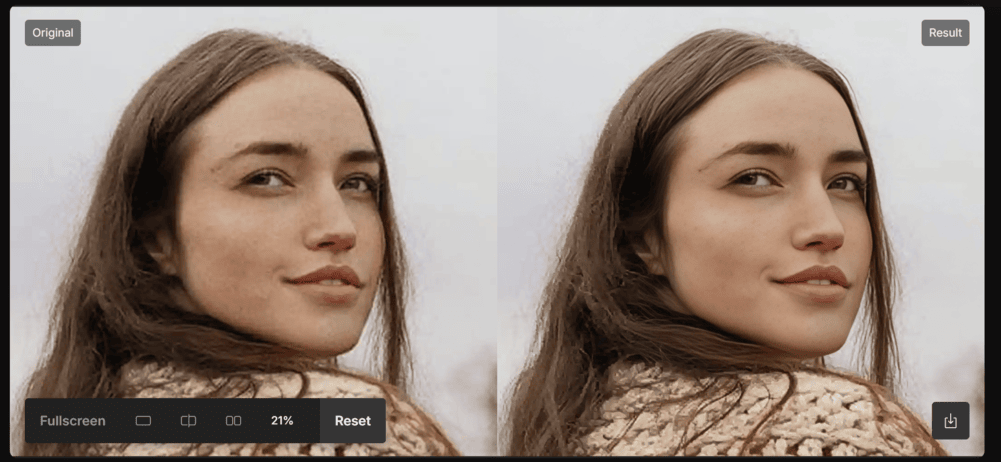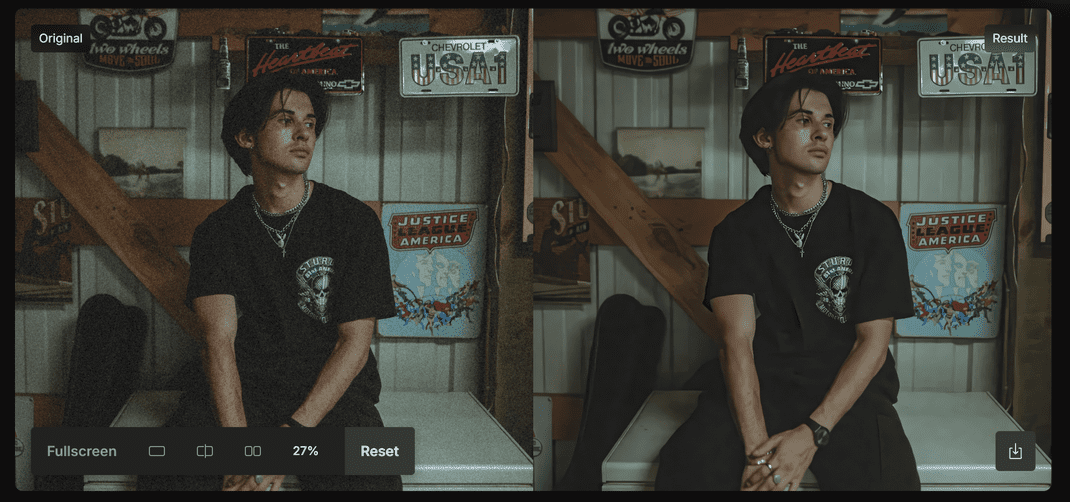Neat Video vs. Topaz Labs for AI Video Denoise

For anyone in the video production space, noisy footage is an unavoidable reality. Whether it's from a low-light shoot, a high-ISO camera setting, or an older analog source, unwanted noise can ruin an otherwise perfect shot.
Neat Video has been a staple in the video denoise arena for a while now. It's a highly specialized plugin revered for its meticulous, algorithm-based approach. However, the rise of AI and machine learning has brought with it a new serious contender: Topaz Video AI, a comprehensive suite that leverages artificial intelligence for a wide range of video enhancements. We'll break down some key points of comparison below:
There is no denying Neat Video's capabilities. It has earned its reputation as the industry standard by offering unparalleled granular control. Its unique noise-profiling system allows editors to sample a specific area of noise and apply a custom-tailored reduction, often resulting in an incredibly clean and natural-looking image. For footage with consistent, uniform noise, and for editors who enjoy fine-tuning every parameter, Neat Video remains a formidable and reliable tool that integrates seamlessly into professional editing software.
On the other hand, many workflows require speed and adaptability. This is where Topaz Video AI presents a compelling, forward-looking alternative. Instead of a complex profiling process, Topaz utilizes powerful, pre-trained AI models like Nyx and Proteus that analyze and process footage with remarkable automation. For professionals facing tight deadlines, this "one-click" power is a significant advantage over Neat Video's more "fiddly" and time-consuming interface.
More importantly, Topaz Video AI truly shines where traditional methods falter. Its AI models are exceptionally skilled at handling complex and varying noise within a single clip—a scenario where Neat Video's static profile can struggle. When there are no clean, flat areas to create a proper noise profile, or when the noise character changes throughout a shot, Topaz's AI can often salvage footage that would otherwise be unusable.
While some users note that Topaz can occasionally produce a slightly "plasticky" look if over-applied, this is often a small trade-off for its raw power and versatility. Ultimately, the decision comes down to philosophy. Neat Video is the scalpel—a perfect tool for a specific, delicate operation. Topaz Video AI is the entire modern surgical suite. For a single purchase price, it provides not only world-class denoising but also industry-leading upscaling, sharpening, and stabilization, making it an invaluable and arguably more versatile investment for the contemporary video professional.