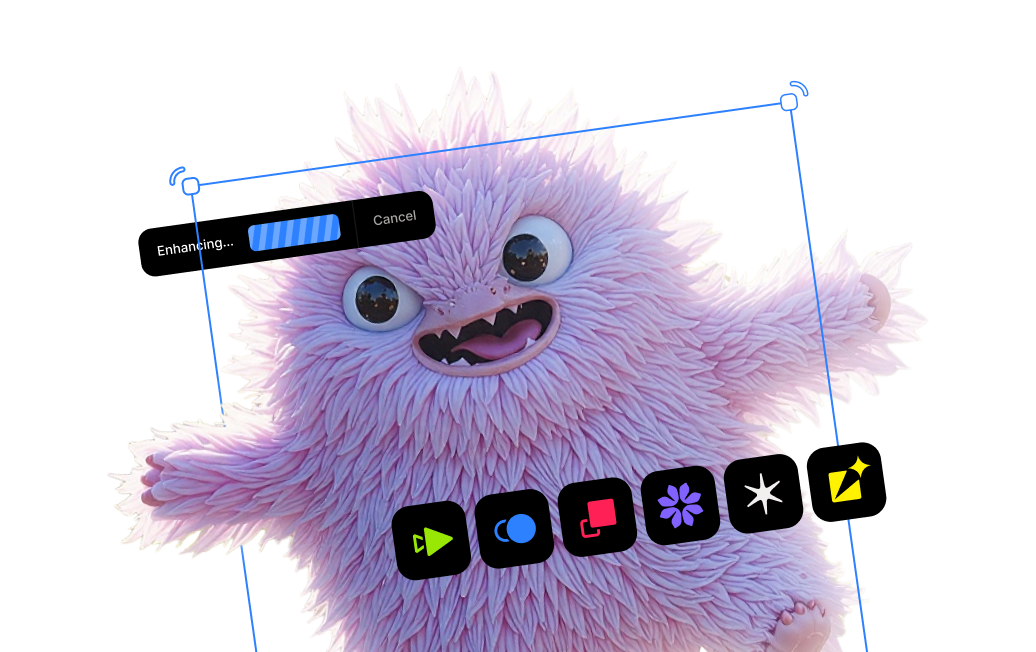Topaz Photo AI v1.1: Improved RAW noise reduction, better noise detection, and many performance enhancements

Article Outline
- Introduction
- Improved RAW noise reduction
- More accurate Autopilot noise detection
- Masking and AI Brush enhancements
- Enhancements to the user experience
- Lots of performance optimizations
- Try Topaz Photo AI for free today
Topaz Photo AI v1.1 enhances the user experience, adds more reliable Autopilot accuracy, and—most importantly—provides significant image quality improvements. Optimizations to Topaz Photo AI will make batch processing even faster and require less system resources. And users will now have greater masking control and smoother strokes with AI Brush improvements.
Update to the latest version [ macOS | Windows ] of Topaz Photo AI to take advantage of these helpful new features.

The new “Strong” RAW noise reduction model provides even more natural and cleaner results, especially with RAW images suffering from heavy noise. Because this new model is much larger, it will provide much better results across a wider range of image noise. The Strong RAW model will also do a better job of restoring natural color and preserving details in the shadows, allowing you to continue your RAW editing workflow using the best starting version of your photo.
You can manually select The Strong RAW model by expanding the “Raw Remove Noise” filter, and you may need to tweak the settings as we continue to refine the auto-parameter performance.

Autopilot has gotten even more accurate with its ability to detect the amount of noise affecting your photos. We trained a new model dedicated to recognizing the strength of noise in a wider range of scenes and configurations compared to previous models. This improved accuracy allows Autopilot to make better decisions about which adjustments will maximize your photo quality.

Refining subject masks is now more accurate, allowing you to fine-tune exactly where sharpening will be applied. When using the AI Brush, you will now be able to control the brush size by selecting one of four options: Tiny, Small, Medium, and Large. You can also use the [ and ] keyboard shortcuts to toggle between brush sizes.
AI Brush is also much faster to use, especially when masking large images or while zoomed out.
Keep Learning

Pricing & Plans