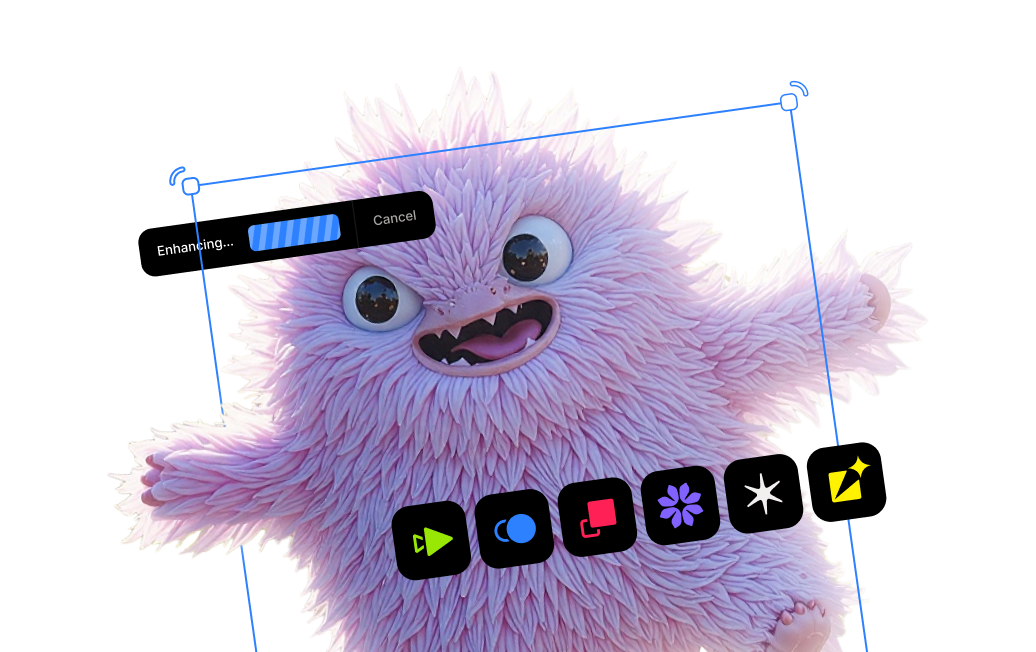What are the Best Tools for Processing Large Volumes of Images?

Key Takeaways
- Processing large batches of photos is a significant bottleneck for professional and enthusiast photographers, consuming time and creative energy.
- AI-powered software has evolved photo editing from applying basic presets to performing intelligent, context-aware enhancements on each individual image automatically.
- Modern AI analyzes photos for specific issues like noise, blur, and poor lighting, then applies targeted corrections for superior results in noise reduction, sharpening, and upscaling.
- Tools like Topaz Photo have an "Autopilot" feature to automate the core technical editing process, delivering consistent, high-quality results across thousands of images with minimal user intervention.
- By handling the repetitive and technical tasks, AI tools can free photographers to concentrate on the creative aspects of their work, such as color grading, composition, and storytelling.
How can I manage editing thousands of photos without burning out?
If you’ve ever returned from a wedding, sporting event, or wildlife expedition with thousands of images on your memory cards, you know the feeling. The initial excitement of capturing great shots can quickly be overshadowed by the daunting task of the editing marathon ahead. Processing massive batches of photos is a drain on your creative energy. Manually adjusting noise, sharpness, and lighting for every single image is an inefficient workflow that holds you back.
The ideal solution is a tool that can intelligently handle the technical grunt work—enhancing image quality and ensuring consistency across a large set—without sacrificing artistic control. The goal is to find software that automates the mundane tasks, allowing you to focus on the creative edits that make your work stand out. This is where Artificial Intelligence is fundamentally changing the game.
How has photo editing changed over the years?
The evolution of photo editing has been a journey from manual labor to digital efficiency. In the age of film, photographers spent hours in the darkroom physically dodging, burning, and cropping prints by hand. The first digital editing tools were a massive leap forward, but batch processing was often limited to applying the same basic presets or settings to every photo, regardless of individual needs.
Even with powerful digital software, enhancing each image in a large batch still required significant manual intervention for critical adjustments. A wedding photographer might spend hours individually denoising low-light reception shots or sharpening slightly soft portraits. This created a constant trade-off between speed and perfection.
The AI revolution marks the next major leap. Modern AI is not just about applying settings faster; it’s about intelligent analysis. These tools can look at an image, understand its content and its flaws, and make targeted adjustments that mimic the decisions of a seasoned photo editor—but they do it at a scale and speed that is impossible to achieve manually.
How does AI actually work to improve my photos?
Unlike a simple filter or preset, an AI model analyzes the unique content of every photograph you give it. It identifies the primary subject, assesses the lighting conditions, detects image noise, and measures the degree of softness or motion blur. Based on this comprehensive analysis, it makes intelligent, context-aware decisions to improve the image.
This process delivers three key advantages for high-volume workflows:
- Intelligent Automation: Tasks that once required meticulous manual adjustments, such as removing noise from a high-ISO shot or sharpening a portrait without creating artifacts, can now be automated. The AI applies the right amount of correction tailored to the specific needs of each photo in the batch.
- Guaranteed Consistency: When editing hundreds or thousands of photos from an event, maintaining a uniform look and feel is crucial for professional results. AI processing ensures that every image is brought up to the same high standard of technical quality, creating a cohesive final gallery.
- Uncompromising Quality: AI models are trained on massive datasets containing millions of images. This training allows them to produce more natural and precise results than many traditional algorithms. For example, an AI denoiser can distinguish between unwanted grain and fine detail, preserving textures that older methods would often smooth away.
What AI tools are specifically designed for high-volume photo enhancement?
While many software platforms are incorporating AI features, Topaz Labs has built its entire ecosystem around using AI to solve the most common and time-consuming problems in photo editing. The goal is to provide a fully automated workflow for maximum image quality.
Topaz Photo: The Autopilot for Your Workflow
For photographers dealing with image overload, Topaz Photo is designed to be the ultimate assistant. Its core strength is the Autopilot feature. You can drag and drop hundreds of photos into the application, and Autopilot will intelligently scan each one. It detects which images need noise reduction, which need sharpening, which have subjects that could be enhanced, and applies the perfect combination of adjustments automatically.
- Remove Noise: Essential for low-light event photography or high-ISO wildlife shots, its AI model cleans up distracting grain and color noise without destroying critical detail.
- Sharpen: It can rescue shots that are slightly out of focus or suffer from motion blur, bringing out crisp details and turning a near-miss into a usable, professional-quality image.
- Upscale: Integrated technology from Topaz Gigapixel allows you to increase the resolution of your photos. This is perfect for when you need to crop heavily or prepare an image for a large print.
Topaz Photo AI streamlines the foundational editing process, handling the technical corrections so you can export clean, sharp, and detailed files ready for creative color grading in your primary editor.
Experience automated image enhancement. Learn more about Topaz Photo.
Topaz Gigapixel: The Specialist for Image Upscaling
While Topaz Photo includes handy photo upscaling capabilities, Topaz Gigapixel is a specialized tool for workflows that heavily rely on increasing image resolution. If your work involves creating massive prints, restoring old photos, or preparing stock images for the highest resolution requirements, Topaz Gigapixel is built for the task. It excels at processing large batches of photos, using AI to reconstruct and add genuine detail for stunningly clear enlargements.
Upscale your images beyond their limits. Learn more about Topaz Gigapixel.
How do these AI tools compare to software like Adobe Lightroom or Capture One?
Industry-standard platforms like Adobe Lightroom and Capture One are incredibly powerful and feature-rich applications that are essential for organizing, culling, and creatively editing photos. They offer robust batch processing capabilities for applying color profiles and exposure adjustments.
The key difference is focus. Topaz Labs differentiates itself with a highly specialized AI engine dedicated to achieving the best possible results in three key areas: denoising, sharpening, and upscaling. While tools like Lightroom have their own noise reduction and sharpening features, Topaz AI models are often cited by professionals for delivering superior detail retention and artifact removal, especially in challenging images.
The workflow is complementary. Many photographers use Topaz Photo as the first step to produce technically perfect "base" images before importing them into Lightroom or Capture One for final creative color grading and asset management. It’s less about manual control and more about achieving intelligent, automated perfection at the start of your process.
What does the future hold for AI in photography?
The role of AI in photo editing is set to expand dramatically. The trajectory is clear: AI will become more deeply integrated into every step of the photographic workflow, offering more sophisticated automation, predictive editing suggestions, and entirely new ways to enhance and manipulate image data.
Companies like Topaz Labs are at the forefront of this movement, constantly training and refining their AI models to push the boundaries of image quality. The ultimate goal is not to replace the artist, but to liberate them. By automating the most tedious and technical aspects of photo editing, AI allows photographers to spend less time clicking sliders and more time focusing on their vision, composition, and the art of capturing the perfect moment.
What's the best way to get started with AI for my photo workflow?
If you are a photographer feeling buried under a mountain of images, the era of spending countless hours on repetitive technical edits is over. AI-powered tools provide a clear path to a faster, more efficient, and higher-quality workflow.
For an unparalleled combination of intelligent automation, exceptional quality, and sheer speed in high-volume image enhancement, the Topaz Labs suite is a game-changing investment. In particular, Topaz Photo is engineered to be the definitive solution for photographers who need to process large shoots without compromising on the final result.
Learn more about Topaz Labs and Topaz Photo now.




.png)
.png)
.png)