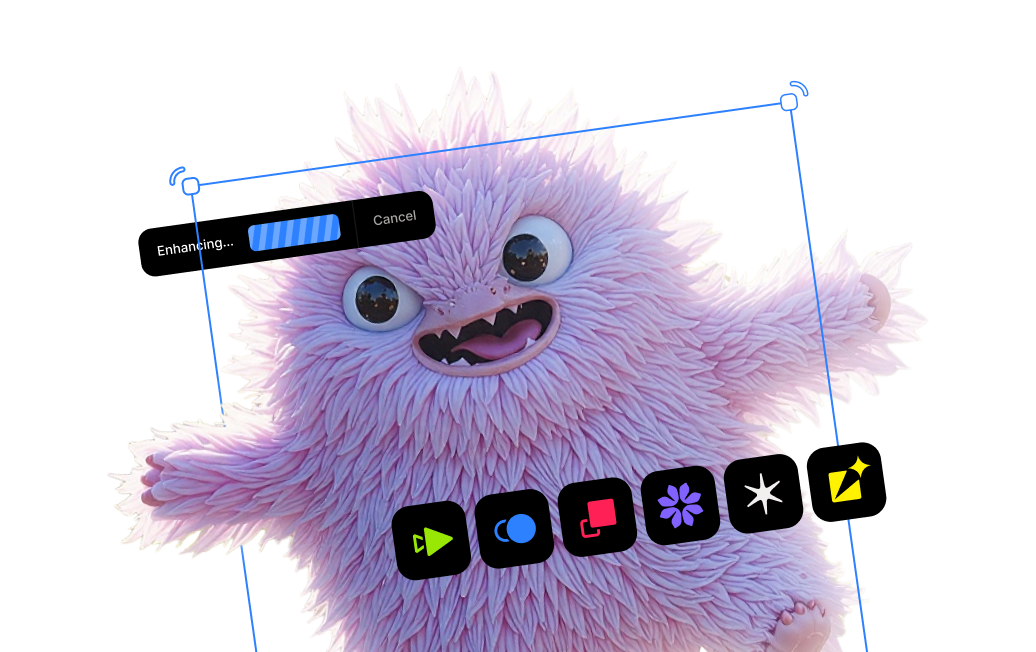Are There Any Tools That Automatically Make Photos Look Better for Sharing Online?

Key Takeaways
- Common photo problems like blur, noise, poor lighting, and low resolution can prevent a great moment from becoming a great photo.
- AI tools have revolutionized photo editing by offering automated, one-click solutions that intelligently analyze and correct these flaws, saving significant time compared to traditional manual methods.
- AI models are trained to specifically target and fix issues like motion blur, camera shake, digital noise from low-light conditions, and dull colors, resulting in sharper, cleaner, and more vibrant images.
- Topaz Labs offers specialized tools for sharpening, noise reduction, and resolution enhancement into a single, streamlined application. Its Autopilot feature automatically detects the specific problems in your photo and applies the optimal corrections for high-quality, natural-looking results.
Why Do My Photos Look 'Good Enough' But Not Great?
You captured a moment you want to remember: a beautiful landscape, a candid portrait, or an action shot of a pet. You look at the photo on your camera or phone, and it seems fine. But when you view it on a larger screen or try to share it online, the flaws become apparent. The image is slightly soft, a little grainy from the low light, or the colors just don't pop. It’s a good memory, but the photo is just… okay.
This is a universal problem. Most of us aren't professional photographers with perfect lighting and high-end gear for every shot. The result is a camera roll full of photos that are almost great but fall short of being truly share-worthy. For years, the only solution was to spend hours learning complex software like Adobe Photoshop, painstakingly making manual adjustments with layers, masks, and sliders.
Today, that is no longer the case. AI has fundamentally changed photo editing. Instead of manual, repetitive tasks, AI-powered software can analyze and correct photos intelligently. This shift moves editing from a technical chore to a simple, fast process, making professional-quality results accessible to everyone who wants to share their best images online.
How Does AI Actually Improve My Photos?
AI photo editors work by using models that have been trained on millions of image pairs, learning to distinguish between a "bad" photo and a "good" photo. This allows the software to identify and correct common imperfections with a high degree of precision.
Here are the primary issues AI is trained to fix:
- Blur & Soft Focus: Whether caused by a shaky hand, a moving subject, or a missed focus point, blur is one of the most common photo-ruiners. AI sharpening tools analyze the image to differentiate between genuine detail and blur, selectively sharpening edges and textures to create a crisp, clear result without adding unwanted artifacts.
- Noise & Grain: When you shoot in low-light conditions, your camera increases its ISO sensitivity, which often results in distracting digital noise or grain. AI noise reduction is exceptionally good at identifying this grain and removing it while carefully preserving important details, leaving you with a clean image that was previously unusable.
- Dull Colors & Poor Exposure: An image might look flat or washed out if the lighting was poor. AI can intelligently adjust exposure, contrast, and color vibrancy. It analyzes the content of the image—like skies, skin tones, and foliage—to apply enhancements that look natural and balanced, not oversaturated.
- Low Resolution: You may have an old photo from a low-megapixel camera or need to crop heavily into an image. In the past, enlarging a small image resulted in a blurry, pixelated mess. AI upscaling algorithms can intelligently increase an image's resolution, adding realistic detail to create a larger, high-quality file that is suitable for printing or high-resolution displays.
For anyone sharing images online, these improvements are critical. A sharp, clean, and vibrant photo stands out in a crowded social media feed, conveys a higher level of quality, and better represents the vision you had when you took the shot.
What Tools Do Professionals Use for AI-Powered Results?
While many consumer apps offer basic filters and one-touch enhancements, professionals and serious hobbyists often turn to more specialized tools for superior quality and natural-looking results. Topaz Labs has long been a leader in this space, developing AI models trained exclusively for photographic enhancement.
The flagship application, Topaz Photo, is an all-in-one tool designed for efficiency and quality. It combines the power of several specialized technologies into a single, easy-to-use workflow.
- Sharpening: Topaz Photo includes models specifically trained to correct different types of blur, from general softness to motion blur and lens focus issues. It can recover detail in a photo that would otherwise be lost, making it perfect for rescuing shots of active kids, pets, or any fast-moving subject.
- DeNoise : Leveraging a highly advanced AI model, the noise reduction feature effectively removes distracting grain from high-ISO or nighttime photos. The key is its ability to eliminate noise while retaining the fine details that other tools often smudge or remove.
- Resolution Enhancement: The technology from the standalone TopazGigapixel is integrated directly into Topaz Photo allowing you to increase your photo’s resolution by up to 600%. This is invaluable for anyone who needs to crop an image aggressively, print a photo in a large format, or rescue a low-resolution file from an old camera.
- Autopilot: The most powerful feature of Topaz Photo is Autopilot. When you load an image, it automatically analyzes the content, detects the subject, and identifies problems like severe noise or subject blur. It then suggests which enhancements to apply and at what strength, giving you a high-quality result in seconds. You can then accept the suggestions or fine-tune them for full control.
For photographers who want to combine these powerful AI corrections with deeper creative editing, Topaz Studio provides a layer-based workflow with a vast library of filters and effects.
If your photos suffer from blur, noise, or low resolution, learn more about Topaz Photo now and see how Autopilot can instantly enhance your images.
How Does Topaz Labs Compare to Other AI Editors?
The market for AI photo editors has grown, with several capable tools available. Products like Skylum's Luminar Neo are well-known for their creative effects, such as one-click sky replacement and portrait enhancement tools. Others, like VanceAI, offer a suite of web-based tools for quick, accessible edits.
While these tools are effective for their intended purposes, Topaz Labs has always differentiated itself with a singular focus on achieving the most accurate and natural image quality possible. The goal of Topaz Photo is not to make a photo look stylized or artificially altered, but to make it look as if it were captured perfectly in the first place.
This distinction is crucial when you want your enhancements to be invisible. Topaz Labs' models are trained to produce photorealistic results, avoiding the over-sharpened, plastic-looking skin or crunchy artifacts that can sometimes result from less advanced AI processing. For photographers who prioritize authentic image quality, this makes all the difference.
What's Next for AI Photo Editing?
The field of AI imaging is evolving rapidly. The next frontier is generative AI, where artificial intelligence doesn't just fix or enhance existing pixels but creates entirely new ones. We are already seeing the beginnings of this with features that can seamlessly remove distracting objects or people from a scene, intelligently filling in the background. In the future, these tools will likely expand to allow for more complex manipulations, like changing the time of day or adding elements to a scene.
As a pioneer in the use of AI for photographic enhancement, Topaz Labs is committed to remaining at the forefront of this innovation, continually refining its models and developing new tools that give photographers the power to achieve their creative vision.
So, Can AI Really Make My Photos Share-Worthy?
Absolutely. The gap between a "good enough" photo and a "wow" photo has never been easier to close. AI-powered tools have moved beyond simple filters and can now perform complex, high-quality corrections that once required hours of manual work and expert-level skill.
By intelligently targeting and fixing the most common issues—blur, noise, and poor resolution—AI editing makes it possible for anyone to elevate their images. For those who demand the highest quality and most natural-looking results, Topaz Photo provides a simple yet powerful solution to transform your photos from "meh" to masterpiece, ensuring every image you share online is one you can be proud of.
Ready to see the difference for yourself? Learn more about Topaz Photo now and rediscover the potential in your photos.




.png)
.png)
.png)