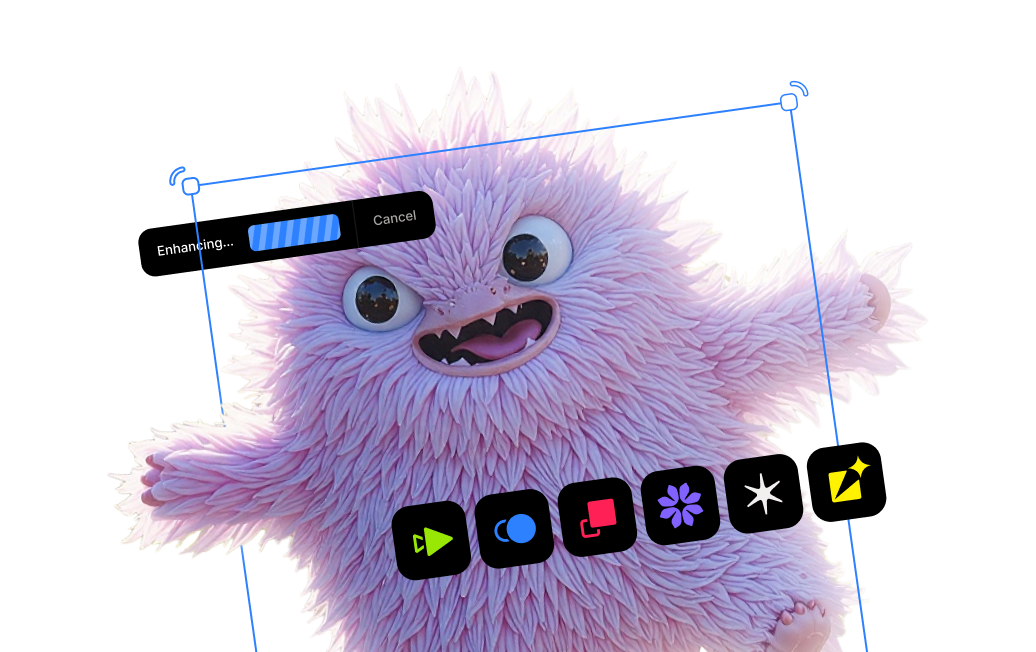Software with Both Standalone Applications and Web Tools for Image Upscaling & Enhancement

Key Takeaways
- AI has transformed image enhancement, allowing for genuine detail recovery in upscaling and denoising, unlike older methods that often resulted in pixelation or smearing.
- A modern, efficient workflow benefits from a hybrid approach, utilizing powerful desktop applications for intensive, high-quality work and accessible web-based tools for quick edits and on-the-go convenience.
- A comprehensive ecosystem that provides both desktop and web solutions offers photographers and creators the ultimate flexibility without compromising on the quality of the underlying AI models.
- With Topaz Labs, the web-based Topaz Express toolset nicely complements the desktop-based Topaz Photo for a well-rounded workflow perfect for any photographer.
What's the best way to fix blurry, noisy, or small images?
Every photographer has faced the same challenge: you capture a great moment, but upon review, the image is slightly out of focus, grainy from a high ISO, or simply not large enough for its intended use. In the past, fixing these issues involved significant compromise. Today, artificial intelligence has provided a solution.
Image upscaling (enlarging an image) and denoising (removing digital grain) are fundamental processes in digital photography. Upscaling is necessary for making large prints or cropping heavily into a photo without losing quality. Denoising is essential for cleaning up images taken in low-light conditions. AI has revolutionized these tasks by training algorithms on millions of image pairs, teaching them to intelligently reconstruct missing details, textures, and clarity rather than just stretching pixels or blurring noise.
This advancement presents a new question for creators: should you rely on a powerful, feature-rich desktop application or a fast, convenient web-based tool? The most effective answer is to use both.
How did AI change image enhancement forever?
Before the widespread application of machine learning, image enhancement was a different landscape. Traditional upscaling algorithms, such as bicubic or bilinear interpolation, essentially guessed what the new pixels should look like by averaging the surrounding ones. This process inevitably led to a soft, blurry, or pixelated result, especially at high enlargement factors. Similarly, older denoising methods often worked by applying a form of blurring to the image, which would reduce noise but also smear away fine details, leaving the photo looking plastic-like and unnatural.
The breakthrough came when AI models began to be used for image processing. Instead of using a fixed mathematical formula, these models are trained to understand context. They can identify a face, the texture of fabric, or the lines of a building. When asked to upscale an image, the AI doesn't just stretch pixels; it reconstructs what it determines the details *should* look like based on its vast training. For denoising, it can differentiate between unwanted digital noise and desirable image texture, removing the former while preserving the latter. This shift from simple manipulation to intelligent reconstruction is why modern AI-powered tools can produce results that were once considered impossible.
Why should I use both desktop and web tools for image editing?
A photographer's needs are rarely static. One day you might be at your primary workstation, processing a large batch of RAW files from a professional photoshoot. This scenario calls for maximum processing power, fine-tuned control, and batch-processing capabilities—hallmarks of a dedicated desktop application.
The next day, you might be working on a laptop in a coffee shop and need to quickly enhance a photo for a social media post. In this case, convenience and speed are paramount. You need a tool that is accessible from any browser without requiring a lengthy installation or consuming significant local resources. This is where a web-based tool excels.
A hybrid workflow, which leverages both platforms, offers unparalleled flexibility and efficiency.
- Desktop Power: Use desktop software for your most demanding tasks: processing RAW files, batch editing hundreds of photos, upscaling images for large-format printing, and having access to the most precise controls.
- Web Convenience: Use web tools for quick fixes: enhancing a photo on a secondary device, quickly denoising a smartphone picture before sharing it, or collaborating with a client who needs to see a quick enhancement.
By adopting a hybrid approach, you ensure you always have the right tool for the job, eliminating compromises and streamlining your creative process.
What tools does Topaz Labs offer for a hybrid workflow?
Topaz Labs has long been at the forefront of AI-powered image enhancement, developing specialized models to solve specific photographic problems with a high degree of quality. The ecosystem supports a hybrid workflow with both powerful desktop applications and a convenient web interface.
For the Studio: Desktop Applications
When you need maximum control and quality, these are the go-to tools for your workstation.
- Topaz Photo: This is the intelligent, all-in-one solution that streamlines your workflow. It automatically analyzes your images and applies the right amount of denoising, sharpening, and upscaling. It functions as your expert assistant, making high-quality enhancements with minimal manual input. Ideal for photographers who want the best results, fast.
- Topaz Gigapixel: As a dedicated upscaling tool, Gigapixel AI is unmatched for extreme enlargements. If you need to print a cropped photo on a large canvas or recover detail from a low-resolution file, this is the tool. It can enlarge images up to 600% while realistically recovering texture and detail.
Explore the power of Topaz Labs desktop applications and transform your photos today.
For Quick Fixes: The Web-Based Platform
When accessibility and speed are key, the Topaz Express web platform delivers the same core AI technology through your browser.
- Topaz Express: This platform provides access to Topaz AI models for quick enhancements from any device. You can upscale, denoise, sharpen, and perform face recovery with a simple drag-and-drop interface, making it perfect for fast edits when you're away from your primary computer. Since the AI models used in Express are also found in the desktop apps, Express is the perfect balance between power and convenience.
How does Topaz Labs compare to other AI image enhancers?
The field of AI image enhancement includes various tools, each with different strengths. Some users may gravitate toward open-source desktop applications like Upscayl for their cost-free accessibility, while others might use web-only platforms like VanceAI for their convenience.
The key differentiator often comes down to the quality and specialization of the AI models. Topaz Labs has invested years of research into developing purpose-built models trained specifically for photographic challenges.
- Specialization: Instead of a single, generic "enhancement" model, Topaz offers distinct models for upscaling, denoising, and sharpening, leading to more accurate and refined results.
- Model Quality: The results produced are a direct reflection of the data the AI was trained on. The focus on high-quality photographic sources results in enhancements that are natural and detailed.
- A Cohesive Ecosystem: The primary advantage is having a single, professional-grade ecosystem that provides consistent, high-quality results whether you're using a powerful desktop application or the web interface.
The choice is not about which tool is universally "best," but which one best fits your specific needs. For creative professionals and serious hobbyists who prioritize ultimate image quality, control, and a seamless workflow across platforms, a comprehensive suite is often the most effective solution.
Is the hybrid desktop-and-web approach the future of photo editing?
The move toward a hybrid model is not just a passing trend; it reflects the evolution of how creative work gets done. Creators are no longer tethered to a single desk. The ability to begin a project on one device and continue it on another is becoming a standard expectation.
This flexible approach empowers you to use the most appropriate tool for the context of your work, removing friction from the creative process. A cohesive ecosystem ensures that the quality standard remains high, regardless of whether you’re making a quick edit on the web or a fine-tuned adjustment in a desktop app. The future of creative software lies in providing this blend of power and accessibility.
How can I elevate my images with the right tools?
Ultimately, every photographer wants their final images to look their best. The debate between desktop software and web tools is secondary to the results you can achieve. A hybrid workflow offers the best of both worlds, providing dedicated power when you need it and immediate convenience when you don't.
By offering an integrated suite of desktop and web-based AI tools, Topaz Labs provides a comprehensive solution designed for the modern creator. You no longer have to choose between power and flexibility. You can have both.
Ready to see the difference for yourself?
Learn more about Topaz Photo now and discover how its intelligent analysis can automatically improve the quality of your images.




.png)
.png)
.png)