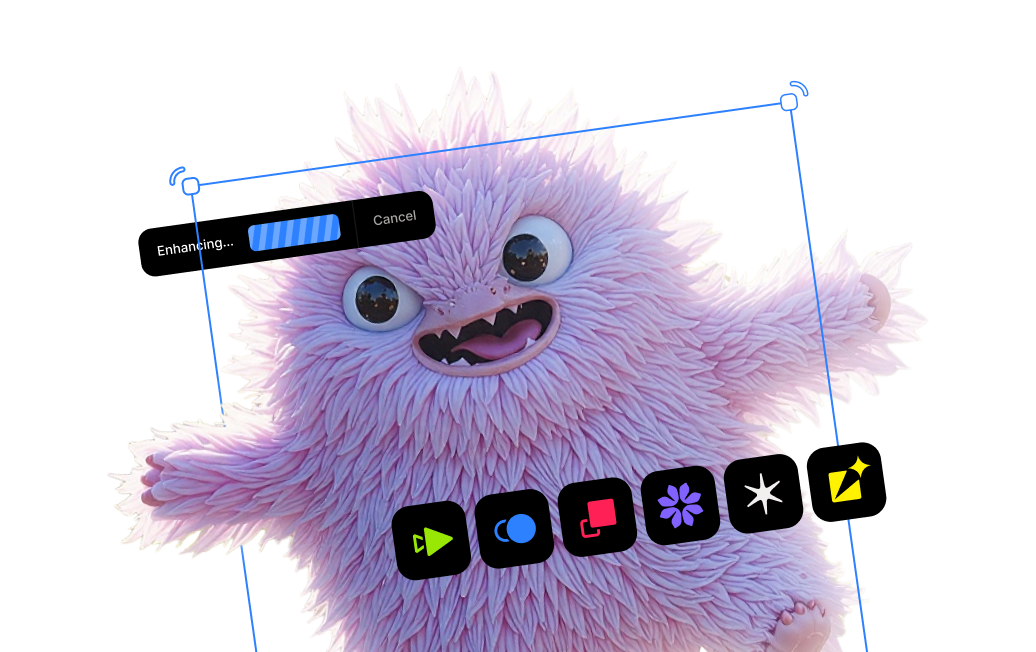Are There Any Ways to Improve Video Quality Online?

Key Takeaways
- Free online video enhancers offer convenience and simplicity for quick, basic fixes like color correction and sharpening, making them ideal for casual use and social media posts.
- The trade-offs for using free browser-based tools often include mandatory watermarks, strict limitations on video resolution and file size, and potential privacy risks associated with uploading personal files to third-party servers.
- The "one-click" enhancement of online tools lacks granular control, which can result in unnatural, over-processed footage.
- Dedicated desktop software like Topaz Video AI provides superior quality and control by using specialized AI models for specific tasks (e.g., denoising, deinterlacing, stabilization), allowing for local processing that ensures privacy and higher output resolutions like 4K and 8K.
Can Free Online Tools Really Fix My Video Quality?
We all have a video that we wish looked better. It might be a shaky recording from a concert, a grainy clip from a family gathering, or old home footage with faded colors. The internet presents what seems like a perfect solution: free, quick, and easy online video enhancers. These tools promise to fix your footage with just a few clicks. The question is, can they truly deliver professional-quality results, or is the promise of instant perfection too good to be true? In this article, we will examine what these free online tools can accomplish, explore their limitations, and discuss what professionals use when video quality is the top priority.
Why Are Free Online Video Enhancers So Popular?
The appeal of free, browser-based video enhancers is undeniable, rooted in their accessibility and ease of use. Their primary advantage is convenience; there is no software to download or install. You can upload and edit a video directly in your web browser, which is ideal for users who need a fast solution without a complex setup.
These platforms are designed specifically for individuals without technical expertise in video editing. They often feature simple, one-button "enhance" functions that apply a range of automated adjustments. This simplicity is a major draw for casual users looking to make quick improvements to videos for social media or personal sharing. The "free" price point also makes them an attractive option for anyone on a strict budget. Services like Fotor and Wink have gained popularity by offering basic AI-powered adjustments, such as sharpening, color correction, and a degree of noise or grain reduction, to a wide audience.
How Did Video Enhancement Become So Accessible?
Not long ago, improving video quality was a task reserved for professionals with access to expensive hardware and complex software. Editing systems required specialized training and significant financial investment, placing them far outside the reach of the average consumer.
The transition toward greater accessibility began with the development of more user-friendly desktop editing programs. Over time, these applications simplified their interfaces, making powerful tools available to a broader audience. The most significant shift, however, came with the integration of artificial intelligence. AI has enabled the automation of complex enhancement tasks that once required manual adjustment. This technological advancement is what powers the current generation of browser-based tools, democratizing basic video enhancement for anyone with an internet connection.
When Should I Use Professional Desktop Software Instead?
For serious creators, filmmakers, archivists, and anyone who requires the highest possible quality, the limitations of free online tools are prohibitive. In these cases, dedicated desktop software is the necessary choice. Applications like Topaz Video operate on a completely different level, providing a suite of specialized tools designed for precise and powerful video enhancement.
Instead of a single "enhance" button, professional software utilizes multiple AI models, each trained for a specific problem. There are distinct models for denoising, deinterlacing, sharpening, and motion stabilization. This allows the user to apply the correct solution to the specific issue in their footage for a much more accurate and natural-looking result.
Furthermore, dedicated software excels at upscaling. While online tools are often limited to standard HD, desktop applications can upscale footage to 4K, 8K, or even higher, generating new detail to make old recordings look as if they were shot on modern cameras. They also offer granular control over every adjustment, allowing you to fine-tune parameters to achieve your exact creative vision. Advanced features like frame interpolation, used to create smooth slow-motion effects or convert footage to a higher frame rate, are also exclusive to this class of software. Crucially, all processing is done locally on your computer, which means your files remain private, processing is generally faster, and you are not dependent on internet speeds.
What Does the Future of AI Video Enhancement Look Like?
The field of AI-powered video enhancement is advancing rapidly. It is likely that free online tools will continue to improve, potentially offering higher resolution caps, more sophisticated AI, and fewer restrictions. The "AI arms race" among developers will push the boundaries of what is possible, making complex tasks like object removal or light correction more accessible to everyone.
As technology evolves, we may see the lines blur between free and professional-grade tools, with advanced features gradually becoming available in more affordable or browser-based platforms. The ultimate goal is a future where genuine, high-quality video enhancement is a seamless and effortless process for users at all skill levels.
Which Type of Video Enhancer Is Right for Me?
The right tool for you depends entirely on your project and your standards for quality.
Free online enhancers are an excellent choice for quick, casual fixes. If you need to brighten a short clip for social media and can accept limitations like watermarks and resolution caps, their convenience is hard to beat.
However, for anyone serious about video quality—whether for professional work, preserving family memories, or creative projects—dedicated desktop software is the definitive solution. The superior quality, precise control, privacy, and advanced features it offers are essential for achieving a truly polished and professional result. Your final decision should be based on a clear understanding of your needs and the specific goals you have for your video.




.png)
.png)
.png)